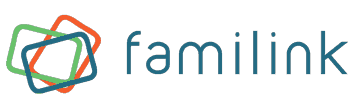Familink can work both in 4G and Wi-Fi. These 2 connexions offer the same service and permit to receive pictures instantaneously the exact same way. We send and receive pictures the same way too. The main difference is the price, indeed, when you connect your frame to the Wi-Fi, you do not have to pay a monthly subscription once the free period ends.
By default, every frame are set to connect on 4G. This is the setting by default at first start-up. This connexion mod does not require any configuration. The frame has to be in one of the country where our SIM card works, then the frame is ready to receive your pictures.
To connect the frame to the Wi-Fi, you have to press the screen 8 times successively. Then a window pops up asking you if you want to connect the device to the Wi-Fi. Answer “Yes”. Then displays a menu allowing you to adjust the settings, like a regular tablet.
Attention: Familink only works on private Wi-Fi network. It can not work on a public Wi-Fi network.
What is a private Wi-Fi network?
A private Wi-Fi network is a Wi-Fi network the same type the ones provided by the commercial internet box. Private Wi-Fi networks generally own a Wi-Fi key (WPA or WPA2. Beware not WEP). By connecting your Familink frame to this kind of box, you are certain to benefit from the Wi-Fi connexion.
On the opposite, a public Wi-Fi network usually work without key. These are open networks. The networks you find in hotels, train station, retirement home or hotspots. Even though they often requires a password, a room number or a last name, this is not a Wi-Fi key. Thus Familink is not able to work on this network. They are Wi-Fi which allows a punctual access to Internet, suitable for computer and smartphones, but not for the connectivity of an object as Familink.
How to know if Familink will be compatible with my Wi-Fi network?
By taking account of the previous information, we can affirm Familink will work with your Wi-Fi if you are part of one of the following case:
- It is a Wi-Fi network, type Internet box.
- On the first acces, you enter a Wi-Fi key (WPA or WPA2. Beware not WEP) do not confuse with a password.
- Your nursing home owns a private Wi-Fi network, it depends of the establishments, the simplest is to ask the institute. Also check the Wi-Fi is available in the resident’s room. Attention, most of them owns a public Wi-Fi. Some Wi-Fi networks are only available in commun parts.
In case of doubt, do not hesitate to contact us!